Boemo ba sebetsa: MULTILANGUAGES, Russian, English, German, French, Italian, Spanish, Turkish, Czech, Polish, Japanese, Chinese, Korean le Russian, English, German, French, Italian, Spanish, Turkish, Czech, Polish, Japanese, Chinese, Korean, le ba bang.
Lekgetlo la thusega: https://www.microsoft.com/en-us/software-download/windows10
Ho hloka ho sebelisa litokomane tsa Windows 10 ho khomaretse tsamaiso ea hau, ka kopo u khabisa melao e mengolo.
Ka mor’a maikutlo a sebetsa ha o romella khoutu ea Windows ea hau, ka kopa o sebelise lipatlisiso tsa ho latela:
Lipatlisiso 1:
Lekgetlo la thusega: https://www.microsoft.com/en-us/software-download/windows10 Hlokahetse media creation tool ka phahameng ya boemo ho fihlela sepetlele se fetoleng kapa setelike sa usb. Ka mor’a ho khomaretse tsamaiso ea Windows:
- Ea ho hloka “Mekhoa”
- Khetha “Update & Security”
- E hloke “Activation”
- Khetha “Activate” kapa “Change Product Key”
- Hloka khoutu e khopang
- Windows 10 Pro e sebetsa
Lipatlisiso 2:
- Khefa ho tsamaisa “Start” icon, empa khopotsa “Settings”, khetha “Update & security”, ‘me ka mor’a khetha “Activation”.
- Khetha opšeneng “Activate by phone”.
- Khethe mathata, khetha naha ea hau, ‘me khopotsa “Next”.
- Phone Toll khoutu le hlokomela mosebetsi ho amohela nomoro ea ho amohela ea hau.
Lipatlisiso 3:
- Sepela le phatla “Windows” key ‘me phatla “R” ka lebaka la ho ikgodi ea hao.
- Kenyang “SLUI 4” ka window e tla nka ‘me kenya enter.
- Khetha mathata, khetha naha ea hau ‘me kenya Next.
- Phone Toll khoutu le hlokomela mosebetsi ho amohela nomoro ea ho amohela ea hau.
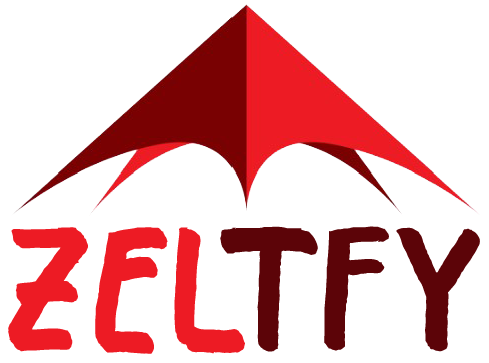






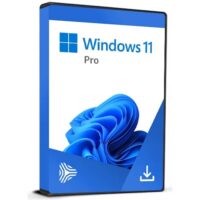
Reviews
There are no reviews yet.