Available Languages: MULTILANGUAGES, Russian, English, German, French, Italian, Spanish, Turkish, Czech, Polish, Japanese, Chinese, Korean and others.
The key works through a clean install of Windows 10
Download link: https://www.microsoft.com/en-us/software-download/windows10
Can only be used to activate Windows 10 Home! It doesn’t work on any other Windows 10 versions.
In order to install the software on your PC, please follow the instructions here.
In case of an issue with activating your Windows key, please use one of the methods:
Method 1:
Download link: https://www.microsoft.com/en-us/software-download/windows10
Download the installation kit media creation tool 1809 on a bootable device like dvd or usb stick.
After Windows installation:
1. Go to “Settings”
2. Select “Update & Security”
3. Find “Activation”
4. Select “Activate” or “Change Product Key”
5. Insert the purchased key
6. Windows 10 Home is operational
Method 2:
2. Choose the ”Activate by phone” option.
3. Click the drop-down menu, select your country, and then click ”Next”.
4. Call the Toll free number and follow instructions to generate confirmation ID to activate your Windows.
Method 3:
1. Press and hold “Windows” key and press “R” on your keyboard.
2. Type “SLUI 4” in the window that pops up and press enter.
3. Click the drop-down menu, select your country and then click Next.
4. Call the Toll free number and follow instructions to generate confirmation ID to activate your Windows.
More information regarding phone activation can be found here.
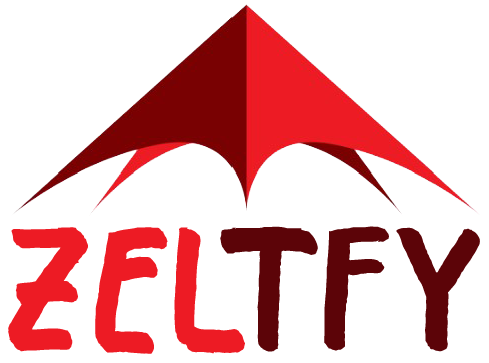


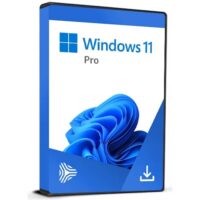



Reviews
There are no reviews yet.